Since ChatGPT’s breakthrough in November 2022, the GenAI landscape has transformed rapidly, driving AI Assistants to evolve at lightning speed. However, much of the spotlight shines on technical concepts like model performance, parameter size, and context windows. It’s become a ritual to dissect the latest advancements from OpenAI, Anthropic, Meta, or Google through that critical lens.
Yet, while technical specifications and breakthroughs are indeed important, they can overshadow a more pressing need: the practical usability of AI Assistants.
Consider the frenzy that accompanies each OpenAI announcement. Social media feeds are filled with excitement, but also with a chorus of “Yes, but it’s not GPT-5.” This fixation on the next big leap in Generative AI capabilities misses a crucial point: we don’t necessarily need GPT-5 right now. GPT-4o and the latest models from Anthropic, Meta or Google operate at a high standard that's more than good enough to deliver effective augmentation in an AI Assistant.
What we need are AI Assistants that are easier and more intuitive to use.
The Importance of UX/UI in AI Assistants
In technology, user adoption often hinges on usability. The smartphone revolution, for example, was not just about the power of the devices, but their intuitive interfaces that made them accessible to a broad audience. While the current range of AI Assistants work well, for them to become truly indispensable tools, their user interfaces and user experiences need improving.
Three Ways AI Assistants Need to Improve UX/UI
- Response Display
The way responses appear on the screen is critical. The linear chat format, while practical, is not always the most efficient way to interact with AI. Claude’s Artifacts feature, which displays responses in a side panel, is an excellent step in the right direction, allowing users to see a more structured output. However, we need more dynamic interfaces where responses can be edited in real-time.
Imagine a tool that combines the general purpose assistant capabilities of ChatGPT with the editing functionalities of blog writing software like Semrush or Jasper. For instance, when using ChatGPT to create images, you can highlight part of an image and ask it to alter it, or in Microsoft Word, Copilot allows you to highlight a section of text and ask it to rewrite it. This level of interaction should be standard for text responses across all AI Assistants.
- Copying and Pasting
Copying and pasting formatted text from AI Assistants often converts it to markdown format, which needs reformatting in the destination application, this significantly slows down workflows. The ability to seamlessly copy information into an AI Assistant for processing, and then back into the original application, is a crucial use case for knowledge workers.
Users should be able to copy content directly into documents or emails without additional formatting steps. The inefficiency here is a significant pain point that needs addressing.
- Exporting Data and Integration into Desktop Apps
Exporting data for use in desktop applications is another area ripe for improvement. While MS Copilot and Google Gemini are being integrated into their respective Office and Workspace suites, many of the capabilities are still effectively in beta and provide a disappointing experience. ChatGPT handles exporting data to common formats well, but exporting to an Excel often fails, leading to frustration. Claude, on the other hand, lacks the ability to export to commonly used formats like DOCX or XLSX.
For AI Assistants to be truly useful, they must seamlessly integrate with the tools knowledge workers use daily.
Conclusion
We are on the cusp of having truly great AI Assistant tools. However, the focus needs to shift from just advancing model capabilities to enhancing the user experience and interface. This is where the real impact lies, in making AI Assistants more intuitive, efficient, and integrated into our daily workflows. While the technical capabilities of AI Assistants are impressive, their true potential can only be unlocked through better user experiences and seamless integration into everyday tools. We look forward to that exciting moment when GPT-5 finally arrives, but it must be aligned to a truly great user experience.
At Pivotal Edge AI, we specialise in helping you deploy AI Assistants that not only leverage the latest in AI technology but also prioritise usability and practical application. Let us help you harness the power of AI to transform your business. Contact us today to learn how we can help your organisation thrive in the age of AI.
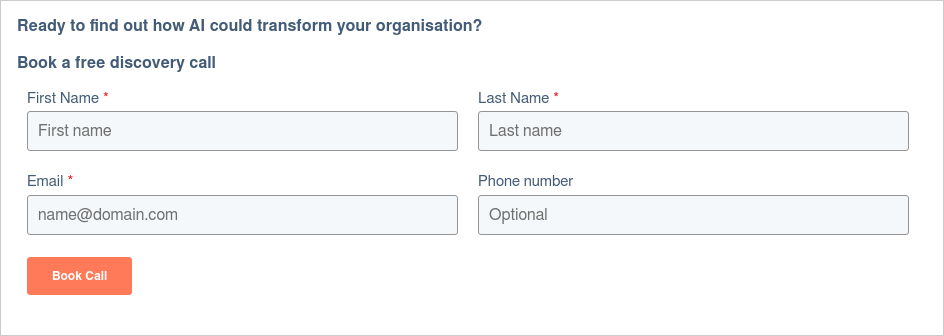
Tags:
BlogWed, Jul 31, 2024



